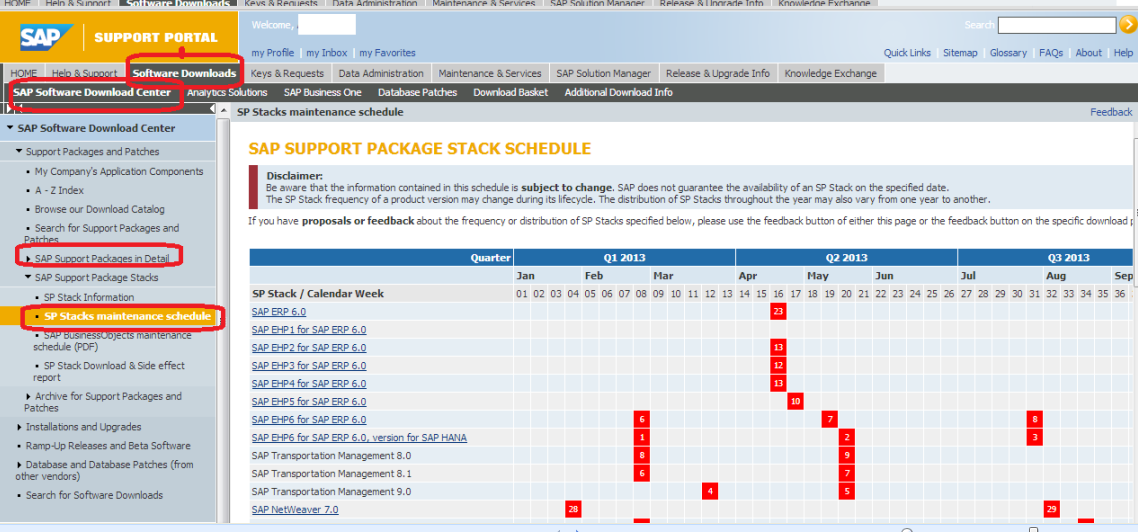This article answers
the following queries:
§
How to restart
any application in SAP netweaver AS Java?
§
Which tools
can be used to restart any java application in SAP netweaver AS Java?
----------------------------------------------------------------------------------------
There will be many
applications in SAP Netweaver As java. These java applications can be stopped,
started or restarted using NWA tool and Visual administrator tools.
In this article, am
covering the process to be followed to restart java application through NWA
Login to SAP NWA tool through java link similar to
below one providing hostname, port following by nwa quick link
Example:
http://testserver:50000/nwa
i)
System
prompts you to enter user id and password as shown below
Authenticate
yourself by providing administrator/j2ee_admin user id and password
ii)
Once
logged in, you will see screen similar to below
iii)
Navigate
to System Management -> Administration -> Applications as shown in below
figure.
iv)
In the
above screen, from the dropdown box of show, select “ALL applications” and in
the Get dropdown box, select Application name as shown in below screen which
displays all the applications and their status.
v) Select the
application on which you want to perform start/stop.
Once you select the
service respective operation is highlighted. i.e. if application is currently
stopped, it provides option for you to start it and viceversa.
If
you would like to restart a service, first of all stop it and then start it.