This article answers following queries:
- How to delete transaction rfc’s in SAP?
- Explain the process of deleting struck or old transactional rfcs in SAP
- How to delete trfc’s in SAP?
---------------------------------------------------------------------------------------
Sometimes, you may face transactional rfc issues in SM58
(like connection error/SQL errors/Application error/System error etc). In those
cases, you want to delete those problematic rfc entries. So, please proceed as
follows for deleting those entries.
Login to SAP system ABAP stack and navigate to SM58
transaction as shown below. Select the display period and username as per your
requirement and execute by clicking on highlighted icon below.
For example, there are 2 transactional rfc errors (similar
to below screen)
If you want to delete them permanently from the above list,
you have to proceed as shown below.
Navigate to Log file -> Reorganize as shown below
It will result in below screen.
Please provide the relevant dates/destination/username and select status as applicable to your scenario and execute the same by clicking on highlighted icon.
Based on the above criteria, whatever rfc’s that is matching
will be deleted and a confirmation message similar to below will be displayed on
the status bar.
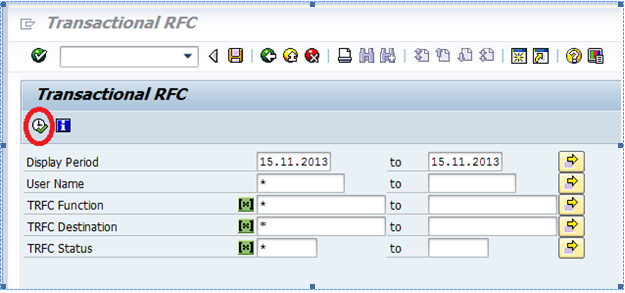




awful piece of information, I had come to know about your blog from my friend vimal, mumbai,i have read atleast 13 posts of yours by now, and let me tell you, your blog gives the best and the most interesting information. This is just the kind of information that i had been looking for, i'm already your rss reader now and i would regularly watch out for the new posts, once again hats off to you! Thanks a million once again,
ReplyDeleteThanks for sharing info
ReplyDeleteHi Sir, I have a question. How you will give the ownership permission for sidadm? what is the command?
ReplyDeleteExample:If a folder is in root Test(foldername). How you will give the Owner permission in siadm for Test folder?
chown sidadm:sapsys foldername
DeleteFor permission:Chmod 775 foldername
DeleteFor ownership: chown sidadm:sapsys foldername
For database:chown orasid:sysdba foldername
very useful information Bindu
ReplyDeleteNice one, this information is useful for user who are looking forward about "SAP"
ReplyDeleteIt was nice article it was very useful for me as well as useful for SAP ONLINE TRAINING
ReplyDeleteThere are four types of RFC communications.
ReplyDelete1.Synch 2.Asynch 3.Transactional 4.Queued.
My doubt is, where we will define the type of RFC communcation in SAP?
i.e in practical where we will mention this.
Thanks you for providing valuable information --- Charry Hen
ReplyDelete