This article answers the following queries:
- How to view database active parameters at SAP level ?
- How to view SPFILE parameters at SAP level ?
- How to view database Parameters history at SAP level ?
- How to export the database parameters to an excel sheet ?
Goto transaction DB02 and navigate to Additional Functions -> Database parameters as shown below :
Click on Active parameters tab to view active
database parameters
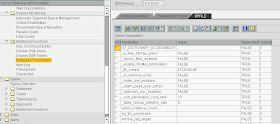
How to view database Parameters history at SAP level ?
In the above screen click on Show parameters history. It displays window as below
Provide the date from which you would like to view the database parameter changes.
And then click on tick mark to view the database parameter changes from the selected date.
Click on export button (highlighted below) and select table as the output as shown in below screen and the parameters can be exported to an excel or word as per the selection by you.




how to check howmany users running on instance at os level
ReplyDeleteSM 04 we check instance vise, AL08 we check total instances only Dialog users. ST06 --LAN tab--> check there how mnay users are login the system wide here we check system names and ip address also.
DeleteHi,
DeleteYou can use "w" command to see user session at os level.
Regards
Ashish
how can we basis people change the database parameters ?
ReplyDeleteOS level we set parametrs
DeleteAIX , Oracle DB..
go to /oracle/SID/112_64/dbs/initora.sap
here we copy file initora.sap to offline_ora.sap or online_ora.sap
then inside we modify the parametrs...
next we login db13 then we given profile parameter as per our backup set profile parameter.