This article answers the following queries
- How to check table size in SAP?
- How to check view size in SAP?
- How to find out number of rows in a table in SAP?
- How to view indexes on a table in SAP?
- How to view index statistics of a table in SAP?
- How to find out on what columns indexes are built on a SAP table?
- How to find out on which date index statistics are last run for a SAP table?
---------------------------------------------------------------------------------------
Please login to SAP system and goto transaction DB02 or DBACOCKPIT
Please navigate to Space -> Single Table Analysis, It results in the screen similar to below screen
Please provide the Table/View name for which you would like to determine the size.
In this example, am checking the size of a table RSBERRORLOG. Please provide the table name and press enter which results in below screen
As visible in the above screenshot, from the overview tab, we can view following details:
Reserved size(KB) - Total size of the table allocated in KB
Data size (KB) – Current data size of the table in KB
Index size (KB) – Current size of the indexes of the table in KB
Unused size (KB) – Amount of space unused in the table in KB
Rows - Number of rows present in the table
Please click on indexes tab of the above screen, to view a screen similar to below screen
It displays Index names and the columns on
which indexes are built, size of index and the last update statistics for the
indexes



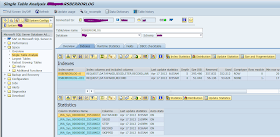
Really awesome...
ReplyDeleteThanks Bala
Deletegreat work done !!!!
Deletegreat work great people(HUMANS)
ReplyDeleteThanQ Imran
Deleteawsum....
ReplyDeleteThanks Waseem
Deletenice post swathi
ReplyDeletegood thing, very use full information.
ReplyDeletevery useful blog
ReplyDeletePlease keep blogging :) Loads of Respect :)
ReplyDeletenice blog
ReplyDelete